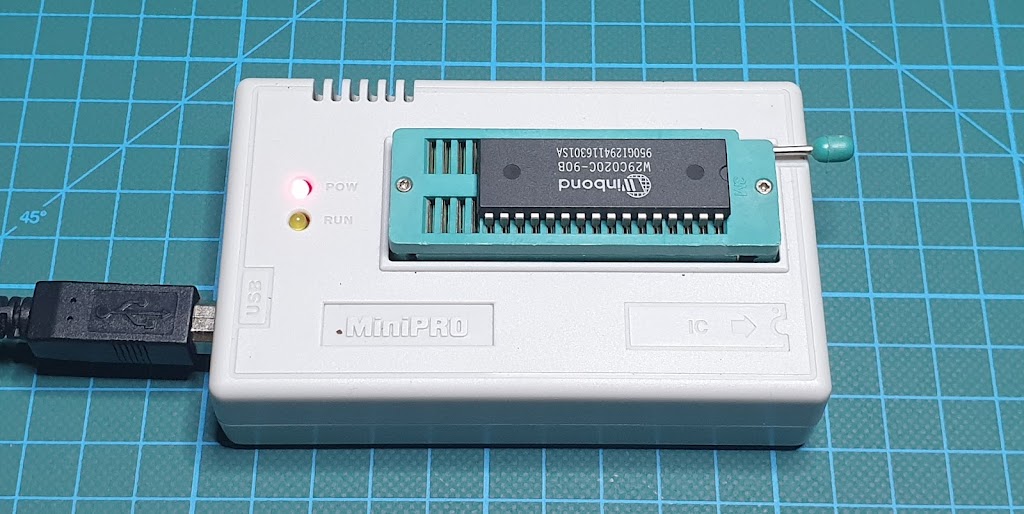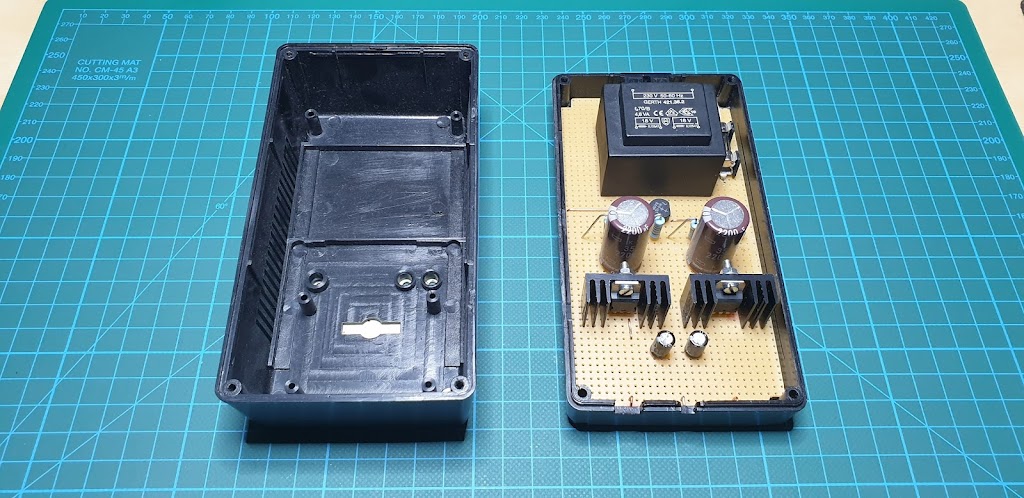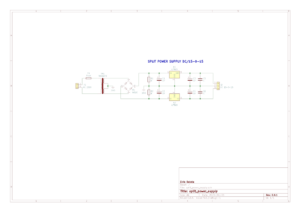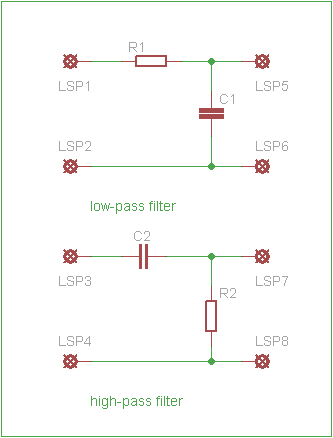The TL866A universal programmer is a chip programmer that allows us to write or read chip memory such as microcontrollers, EEPROM memory, etc. This very popular device, unfortunately, comes with software only for the Windows operating system. But there is an open-source alternative that allows the use of this device on the Linux operating system, thanks to David Griffith and his project on GitLab.
Installation:
Install build dependencies:
sudo apt install build-essential pkg-config git libusb-1.0-0-dev
Get source code:
git clone https://gitlab.com/DavidGriffith/minipro.git
Compile source code:
cd minipro make
Install application:
sudo make install
Udev configuration:
sudo cp udev/*.rules /etc/udev/rules.d/ sudo udevadm trigger
Add regular user to the plugdev group:
sudo usermod -a -G plugdev YOUR-USER
Reboot your system.
Basic usage:
Show all available options:
minipro
Show version information:
minipro -V
Read from the device and save to a file:
minipro -p W29C020C -r test_w29c020c.bin
Erase the device:
minipro -p W29C020C -E
Blank check:
minipro -p W29C020C -b
Write from file to the device:
minipro -p W29C020C -w test_w29c020c.bin
I am very pleased with this installation, everything went without a single problem and the universal programmer works flawlessly. Many thanks to the open-source community and fingers up for David’s project on GitLab.
Stay healthy and safe till the next time!